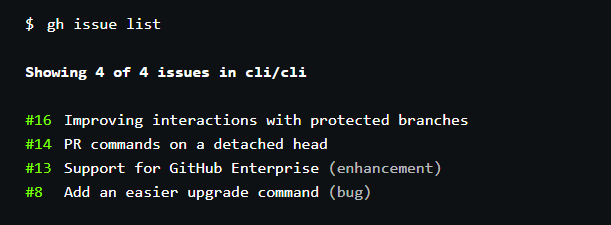GitHub CLI from a Product Owner perspective
Published September 23, 2020

DevOps Consultant
Jesper Fernström

For those of you that saw my presentation "Working agile with GitHub" in august, you know that the features that interest me most in the GitHub universe are the so-called "project management features" (they work perfectly for Product Owners too). I don't mind working with the web UI of GitHub but the GitHub CLI has the potential to be my new "Product Owner power tool".
I say potential because, to be honest, some of the stuff I need simply isn't there yet. But hopefully, it will get added soon.
The gh issue command currently has six subcommands to list, create, close, reopen, view and "view issues relevant to me" (=status subcommand).
Initial perception was that everything I need is there but while the existing subcommands are useful it quickly became apparent that three important things are missing.
<ul> <li><a href="https://github.com/cli/cli/issues/904" target=top>There is no way to edit an existing issue</a> </li> <li><a href="https://github.com/cli/cli/issues/517" target=top> There is no way to add a comment to an issue</a></li> <li><a href="https://github.com/cli/cli/issues/1009" target=top>The view subcommand does not show comments.</a></li> </ul>All of these three shortcomings do have a workaround. Simply using the command gh issue view 21 --web will open up issue 21 in my browser. But then I could just work in the browser to start with…
I'm pretty hopeful this will improve though. It's early days for the CLI and if you follow the links in the list above you'll see that there are active requests to fix these things. I look forward to spending a lot more time at the command line practising my gh commands so I'm ready to rock when the improvements are released!