Streamline QA in Azure DevOps with Solidify's Test Results Importer
Published December 19, 2023

DevOps Consultant
Alexander Hjelm

Streamline QA in Azure DevOps with Solidify's Test Results Importer

Introduction
In today's fast-paced software development landscape, efficient QA is crucial for ensuring product quality. Solidify's Test Results Importer offers a comprehensive solution that allows you to combine automatic and manual test results into a single source, simplifying reporting and visualization of product quality. In this technical blog post, we will explore the key benefits of Solidify's Test Results Importer and demonstrate how to effectively utilize this tool.
- Visit us at https://solidify.dev/products/test-result-importer to book a demo today!
- Check out the Azure DevOps Backup Tool on Azure DevOps Marketplace: https://marketplace.visualstudio.com/items?itemName=solidify.ado-backup-tool
- Visit https://solidify.dev/ and check out or other products, or get in touch with us for expert consultant services.
Benefits of Solidify's Test Results Importer
-
Unified Test Results: The Test Results Importer enables you to consolidate both automatic and manual test results into a unified source. By centralizing your test results in Azure Test Plans, you can easily track and monitor the overall quality of your product.
-
Preserving Data Hierarchy: With the Test Results Importer, you can convert your test data into test suites and test cases while preserving the data hierarchy. This feature ensures that your test structure remains intact, allowing for efficient analysis and traceability.
-
Wide Test Framework Support: Solidify's Test Results Importer supports a variety of test frameworks that can export test results to Gherkin, jUnit, or TestNG formats. This flexibility allows you to seamlessly integrate your preferred test frameworks into the testing workflow.
-
Automated Test Case Generation: The Test Results Importer automatically generates test cases and test steps in Azure DevOps based on the imported test results. This automation eliminates manual effort, reduces human error, and speeds up the test case creation process.
-
Support for YAML Pipelines and Classic Build and Releases: Whether you are using YAML pipelines or classic build and releases in Azure DevOps, the Test Results Importer provides seamless integration and compatibility. You can leverage the tool's capabilities regardless of your chosen deployment model.
Additional features
- Choose wether to create new test cases or overwrite the existing ones.
- Supports import of files and links as Attachments on the Test Runs or Test Results.
- Supports migration of test steps.
- Also supports import of additional test steps from a .json file.
- Supports test parameters (a new test iteration will be created for every parameter set).
- Supports writing custom data to the test case work item fields (specify fields and values in the task). This allows you to define custom data on the test cases, for example:
- Tags
- Automation Status
- Priority
How to Use Solidify's Test Results Importer
-
Installation and Configuration: Begin by installing the Test Results Importer extension from the Azure DevOps Marketplace (Link: https://marketplace.visualstudio.com/items?itemName=solidify.import-test-results). Once installed, configure the extension according to your project's requirements.
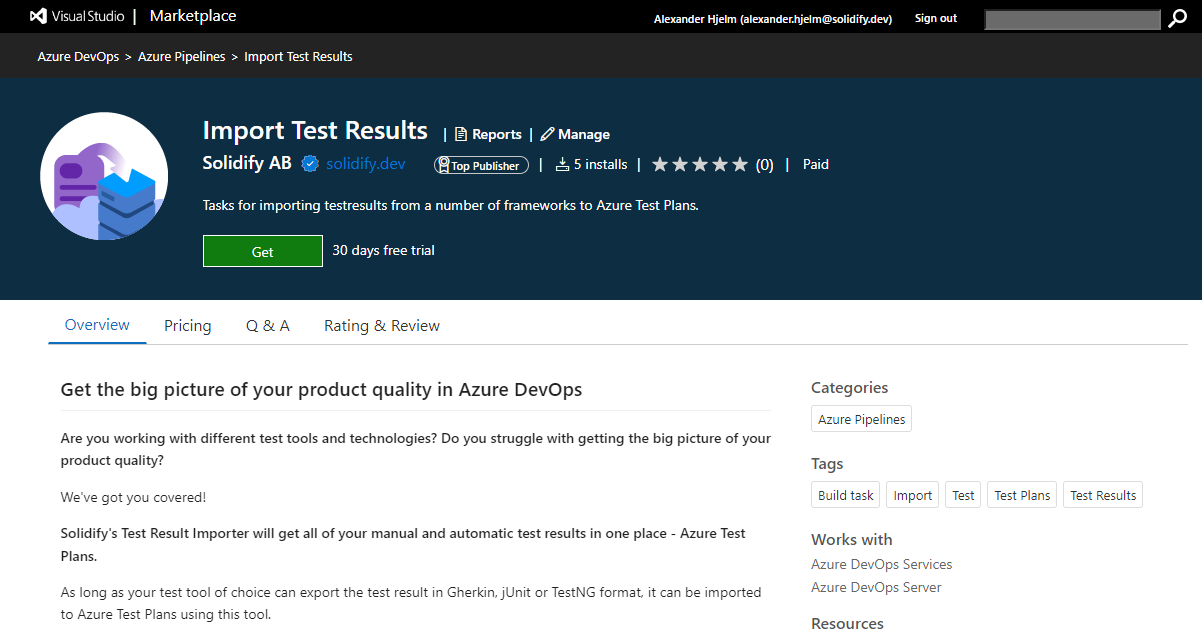
-
Export Test Results: Inside your Azure Pipeline, export your test results from your preferred test frameworks to a compatible format (Gherkin, jUnit, or TestNG).
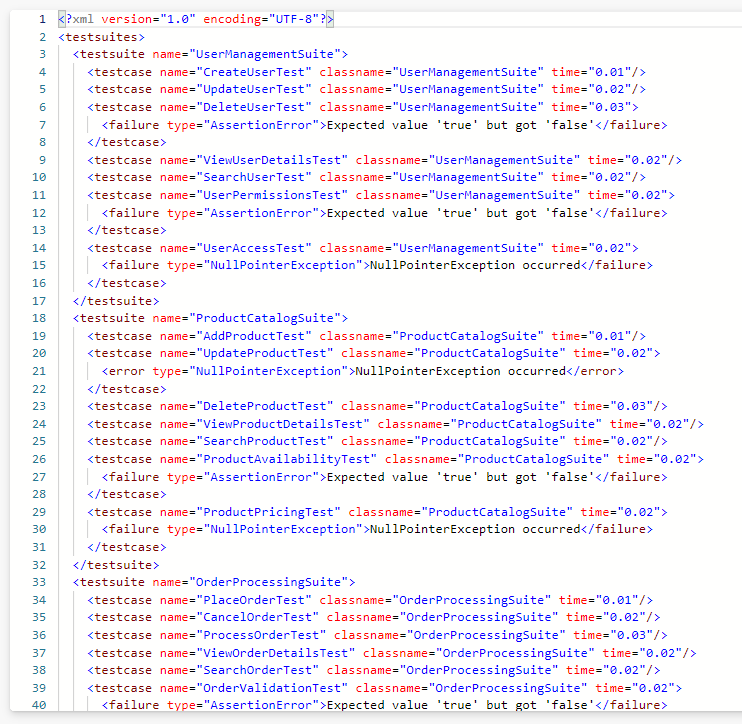
-
Import Test Results: Use the Test Results Importer to import the exported test results into your Azure Test Plan. Specify the appropriate configuration settings, including the target project and data hierarchy preservation options.
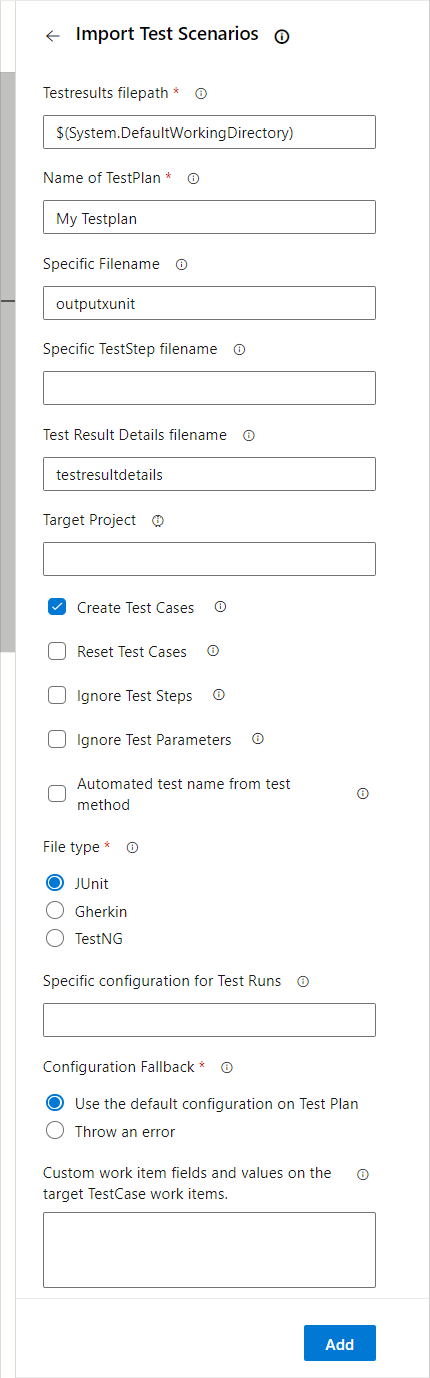
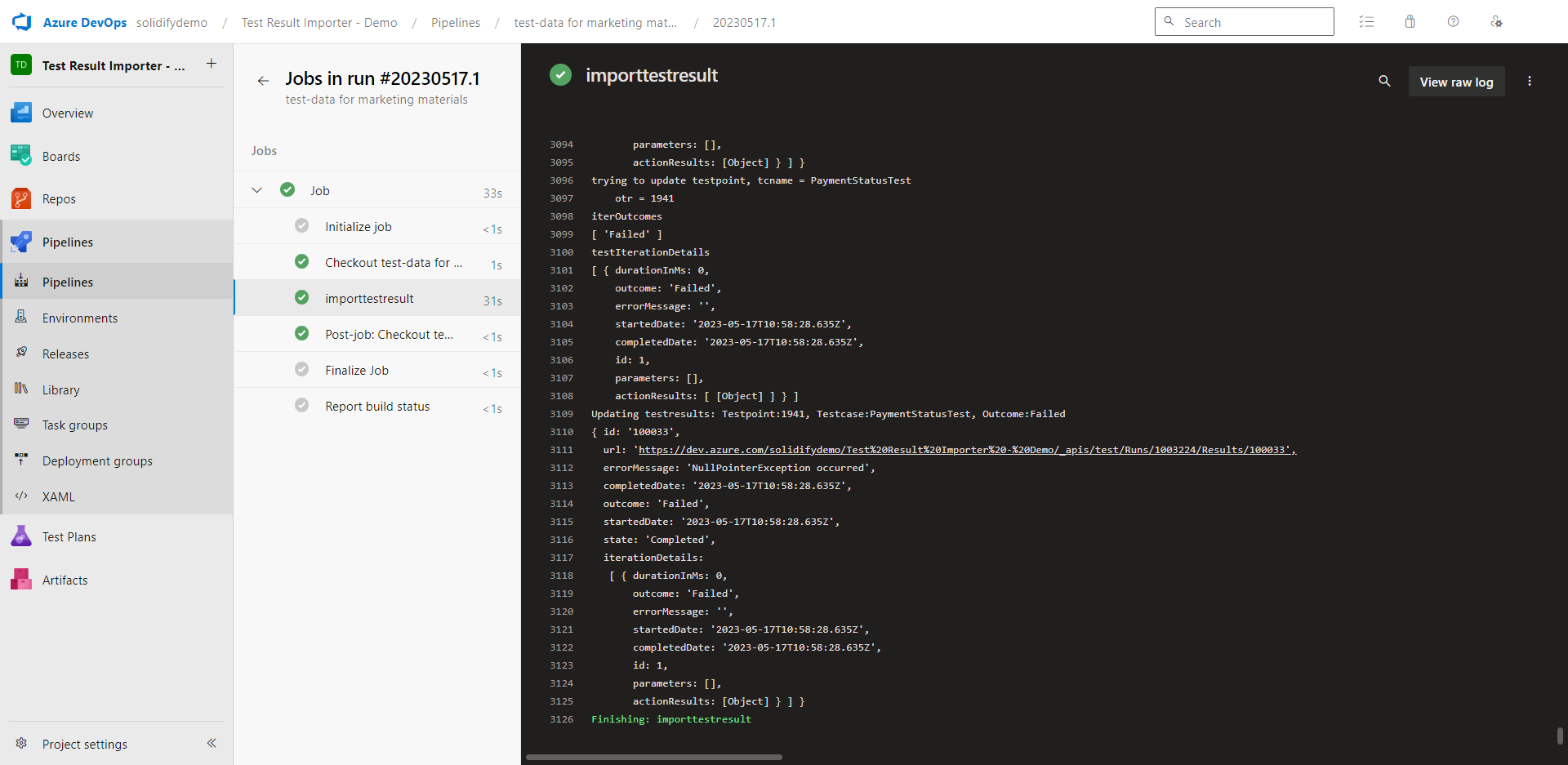
-
Test Case Generation: The Test Results Importer automatically generates test cases and test steps based on the imported test results. Review the generated test cases and make any necessary modifications or additions.
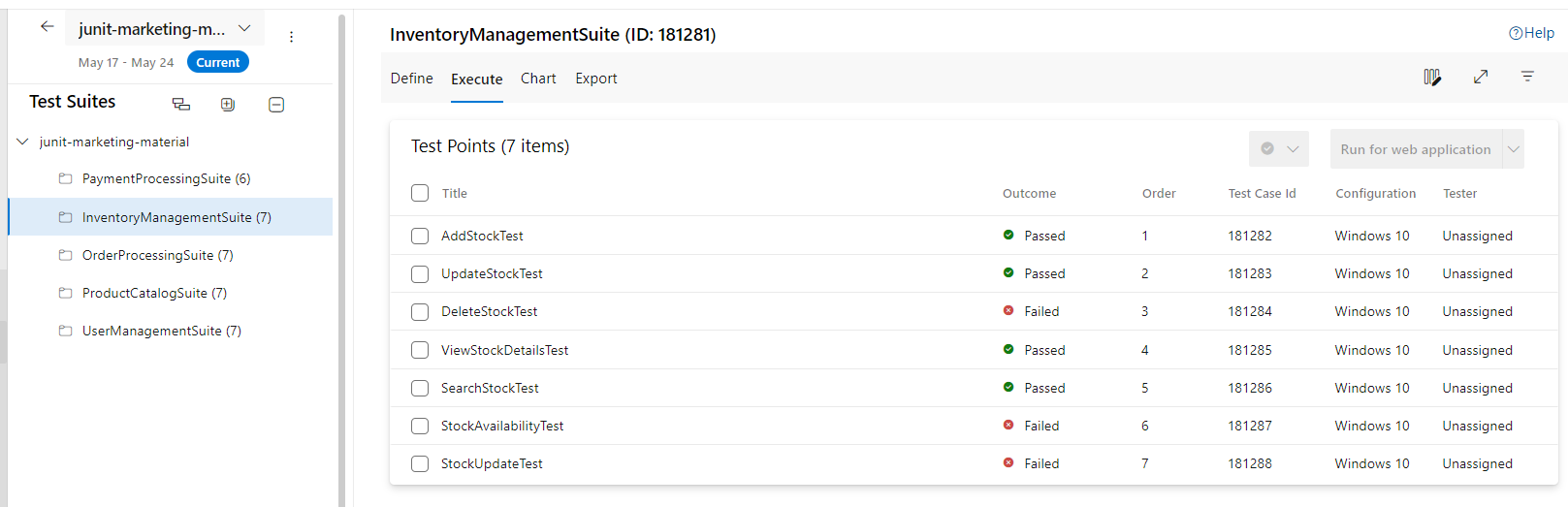
-
Reporting and Visualization: With the imported test results and generated test cases in Azure DevOps, you can now leverage the reporting and visualization features to gain insights into your product's quality. Generate reports, track test progress, and identify areas that require further attention.
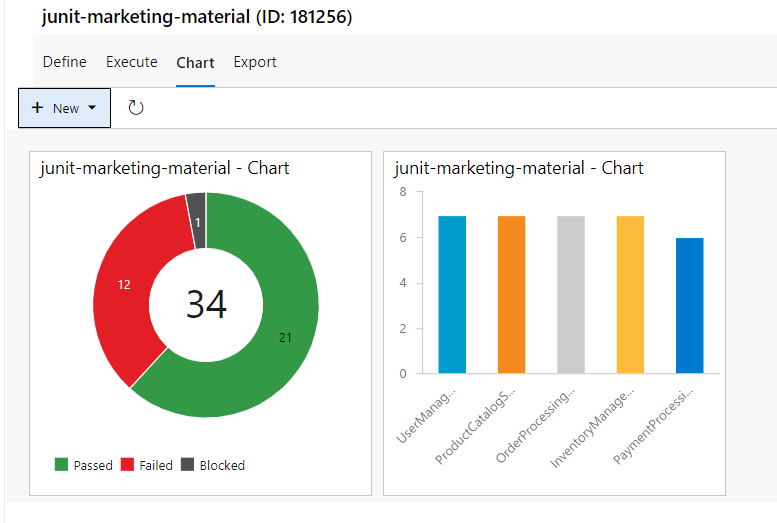
Conclusion
Solidify's Test Results Importer simplifies and enhances test result management by combining automatic and manual test results into a unified source. With support for various test frameworks and seamless integration with Azure DevOps, this tool streamlines the process of importing test results, generating test cases, and visualizing product quality. By leveraging Solidify's Test Results Importer, you can optimize your testing workflow, improve collaboration, and ensure the delivery of high-quality software.
- Visit us at https://solidify.dev/products/test-result-importer to book a demo today!
- Check out the Azure DevOps Backup Tool on Azure DevOps Marketplace: https://marketplace.visualstudio.com/items?itemName=solidify.ado-backup-tool
- Or visit us at https://solidify.dev/